An Overlooked Solution For 'Virtual Event Fatigue'
There are countless articles, tweets, and LinkedIn posts from marketers and others expounding upon the future of virtual events and conferences; how ...
by Emily Iwankovitsch
Social Media Marketing Manager
As remote work evolves, the friction that comes with distributed work should become less painful, not more.
It shouldn't take 20 minutes trying to find a conversation you had with a co-worker a few weeks ago in one of 50 channels. Remote work is becoming permanent, and there are better communication tools now in place.
"COVID-19 has broken through cultural and technological barriers that prevented remote work in the past, setting in motion a structural shift in where work takes place," McKinsey Global Institute shares in an article. Remote or hybrid work is the new normal for many.
"According to FlexJobs’ 10th Annual Survey (conducted between July and August 2021), 58% of respondents report wanting to be full-time remote employees post-pandemic, while 39% want a hybrid work environment." Totaled together, that means 97% of workers are seeking some form of remote work. Read more here about the new hybrid working model.
High Fidelity's team has worked remotely for years now, and we've experimented with many popular communication tools out there. While there's a few that can actually make remote work more challenging, we've used a few tools successfully and find that they can make distributed work easier.
The best collaboration tools for remote teams are fresh, innovative, and support simple but meaningful communication. They offer advanced virtual and audio capabilities. With these tools, you can seriously limit friction that comes with remote work, such as messaging fatigue, communication lag, and virtual clutter.
.jpg?width=600&name=maxresdefault%20(1).jpg)
[Source]
Zoom is a web videoconferencing platform that a lot of teams use to hold meetings. It's one of the better substitutes for face-to-face interactions, and it's free to get started. You can also record and store meetings.
Features:
Best For: Zoom is ideal for distributed and in-house teams that require larger conferences, webinars, or meetings.
Pros: With Zoom, you can create custom meeting links, host webinars, and hold larger conferences.
Cons: Users say that there are notable glitches in recording and playback, as well as occasional low video and audio quality.
Cost: $14.99 - $19.99 monthly
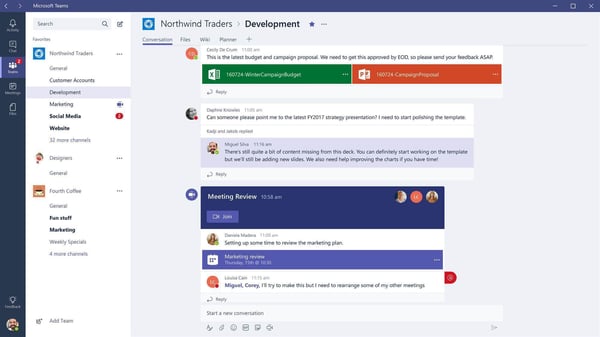
[Source]
Microsoft Teams, which is similar to Slack, is a collaborative communication tool where you can chat, create channels, and run your day-to-day correspondence.
Features:
Best For: Microsoft Teams works well for companies and startups that primarily use Microsoft products and need one central messaging app.
Pros: Users love that Microsoft Teams integrates with MS 360, making it easy to keep everything connected.
Cons: However, Microsoft Teams is difficult to use alongside any tool that isn't by Microsoft, such as Google Docs.
Cost: Free to sign-up
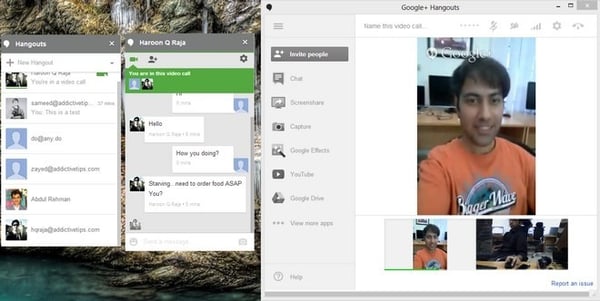
[Source]
Google Hangouts is a popular platform for communication. It's easy to start using, especially if you're already using Gmail and other Google Apps.
Features:
Best For: Google Hangouts is a good instant messaging tool for all team sizes, in-house or remote.
Pros: Since Hangouts integrates with most Google apps, you can access it right in your Gmail inbox. Many users have it for professional and personal use, installing it as a plug-in on desktop and downloading the app to their phone.
Cons: Hangouts is too similar to instant messaging or texting and is only designed for casual conversations.
Cost: Free to sign-up
.png?width=600&name=slack_74230%20(1).png)
[Source]
Slack, one of the best communication tools out there, is known for its intuitive UX. Many teams use it as a virtual HQ, and where they primarily share files and integrate tools.
Features:
Best For: Slack is a great tool for all team sizes, whether they are working in-house or remote.
Pros: Slack has a sleek, modern interface that users love. It's easy to install and get started with. You can add apps and integrations such as Zoom, Github, and Google Drive. Teams can also create channels for everything from marketing communication to somewhere to share memes.
Cons: Slack is designed for one-line-at-a time communications, so users get overloaded with messages, experience notification fatigue, and important context is lost.
Cost: Free to sign-up

[Source]
GoToMeeting is a web conferencing tool specifically built for business. Users can collaborate effectively with clear audio, visual, and on-screen drawing tools, then later, use automatic transcripts for meeting notes.
Features:
Best For: GoToMeeting works for all team sizes, in-house or remote.
Pros: GoToMeeting is designed for companies, so it's great for meetings. One of their newest features, Smart Meeting Assistant, also transcribes calls automatically.
Cons: Users report sporadic issues with audio and inconsistencies between using GoToMeeting on Macs versus PCs that can add complications for users.
Cost: $14 - custom pricing
.jpg?width=600&name=basecamp(2).jpg)
[Source]
Basecamp (version three), is a massively popular project management tool. It's great for large teams with a lot of ongoing projects and tasks.
Features:
Best For: Basecamp 3 is a good fit for medium to large teams working in-house or remotely.
Pros: If you need to improve your team's ability to organize projects and provide updates on deliverables, Basecamp is great for managing milestones and tracking timelines.
Cons: Users report challenges with transferring and maintaining documents.
Cost: $99/month
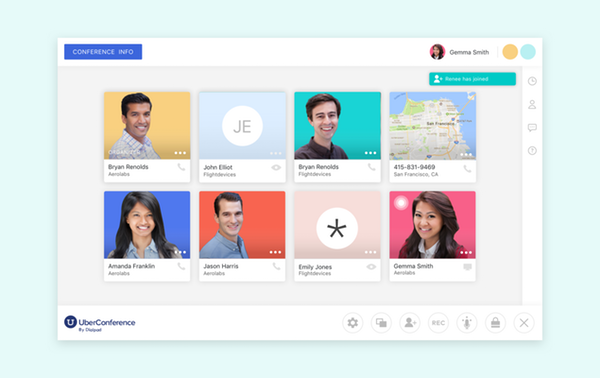
[Source]
Dialpad is a minimal videoconferencing tool for teams that need a no-frills, easy to use platform.
Features:
Best For: Dialpad is good for both mid-size to large in-house and remote teams.
Pros: The platform is intuitive to use. You can easily to log on and start a meeting right away.
Cons: Users report that there can be connectivity issues, such as screen-sharing not working properly. You also must use Chrome to screen-share.
Cost: $15/month
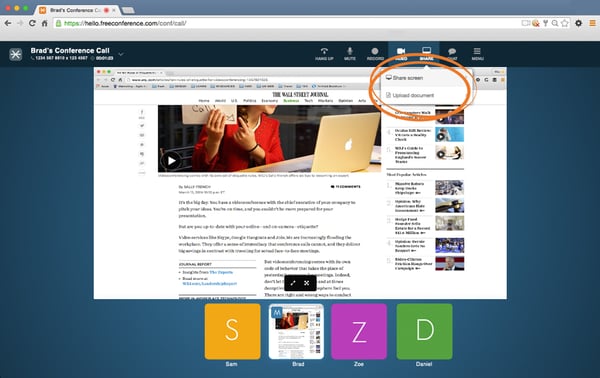
[Source]
Similar to UberConference, FreeConference is a pretty straight-forward web conferencing tool. You can get a link and join a meeting immediately, which makes it an ideal tool for people looking for something simple.
Features:
Best For: FreeConference is a useful resource for small teams and freelancers.
Pros: For users that want a no fuss web conferencing tool, FreeConference is a good fit. You can log in and launch a meeting for free.
Cons: If your team needs something more robust, FreeConference will be too limited with features.
Cost: Free

[Source]
Join.me is another straight-forward web conferencing tools with minimal features. You don't need to download any software — log in from your web browser and get started.
Features:
Best For: For small to mid-sized teams, Join.me is a decent option.
Pros: Join.me is simple to use and has an intuitive interface, so no training or onboarding is needed.
Cons: Users report that there are issues with video and audio, and the tool is difficult to integrate with Google Calendar.
Cost: $12/month for lite
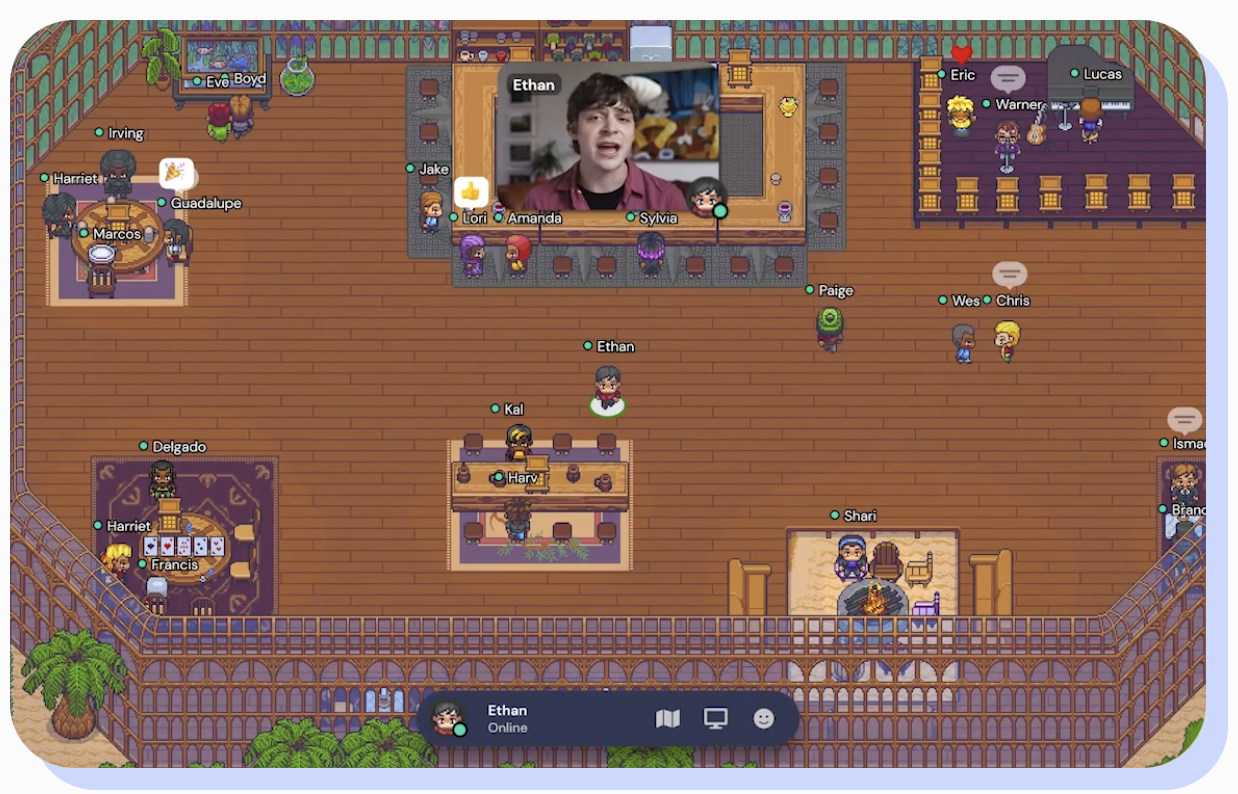
[Source]
Gather is a video chat platform designed to make virtual interactions more human. It is browser-based.
Features:
Best For: Smaller to medium sized teams who want to really connect and collaborate in a virtual space together.
Pros: Easy to have impromptu meetups with colleagues in your virtual space together, or enjoy happy hours. "Easily pop over to your teammate's desk to ask a quick question or just say hi."
Cons: Some reported audio breaking up, and customization being difficult.
Cost: Free up to 25 participants, then between $2-7 based on user or time period.
All of these communication tools are fine for remote teams that want to stay connected, although none are a perfect substitute for the kind of fluid conversations that happen in an office.
Thankfully, as remote work evolves, so is technology — and now there is one specific component that could be integrated into many of the above platforms (and more) that would your team feel like they're actually in the same room.
And what is that component? Spatial audio.
"Popularized by the rise of virtual reality, spatial audio is the technique whereby sounds are processed to make them appear to come from their real location in space." Read more about spatial audio technology here.
More importantly... why does that matter? As spatial audio mimics sound in real life, it actually decreases cognitive load while improving speech intelligibility. It turns out that Zoom fatigue can be lessened when video is turned off, too — making (immersive) audio all the more important.
And how close is it to becoming widely used? Very. Companies like Apple, Netflix, Amazon Music, and Clubhouse already support it.
If you're interested in implementing spatial audio to your web or native app, you can actually do so now without much work: See below for two easy to integrate solutions (Clubhouse's spatial audio comes from the Local Spatializer!).
Related Article:

by Ashleigh Harris
Chief Marketing Officer
There are countless articles, tweets, and LinkedIn posts from marketers and others expounding upon the future of virtual events and conferences; how ...
Subscribe now to be first to know what we're working on next.
By subscribing, you agree to the High Fidelity Terms of Service