Online Audio Spaces Update: New Features for Virtual Event Organizers
It’s been about 8 weeks since we launched High Fidelity’s new audio spaces in beta. We really appreciate all the support, particularly if you have ...
As a world builder, your domain will likely consist of many pieces of content, served up as 3D models, textures, audio and script files. But where does all this stuff go and how does it get into High Fidelity? Let’s take a look at a few ways you can host your VR content. Openness is at the center of our philosophy. We give you total control over how you host and operate your world and distribute its associated assets. While this places some additional responsibilities on the domain operator, this approach empowers you with lasting flexibility and freedom and access to a spectrum of hosting possibilities.
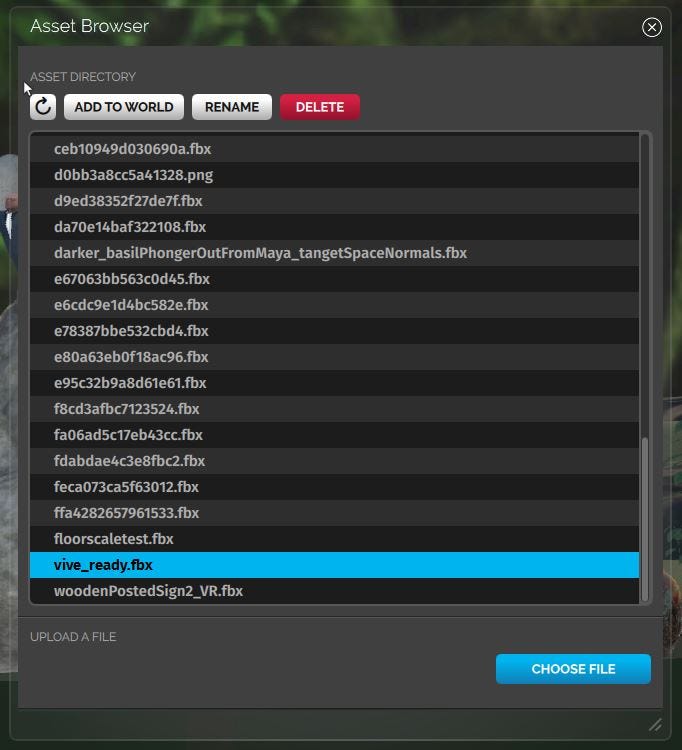
You can access the Asset Browser to manage content you host locally on your Sandbox asset server.
High Fidelity’s asset server — free, easy, local
As long as your computer is running High Fidelity Sandbox, it can host your assets for you automatically through High Fidelity’s local Asset Server. Everything is centralized, under your control, and there’s no service costs. The downside is that these assets are only available on your domain, so you’ll not be able to take them elsewhere. So, if you’d like to make and wear a hat entity that you can wear on any other domain, you’d need to host it on an external server. But for development purposes and making your own world, our Asset Server and its unique ATP protocol is the easiest way to get your content up and running on your domain immediately. While ATP and the Sandbox Asset Server are ideal for using on your local host, there’s no reason you can’t use it on the cloud or wherever else you choose to run High Fidelity Sandbox — just be aware that both your virtual world host and the content will come from the same server, and it might not be as performant if you were to host the files externally on separate servers.
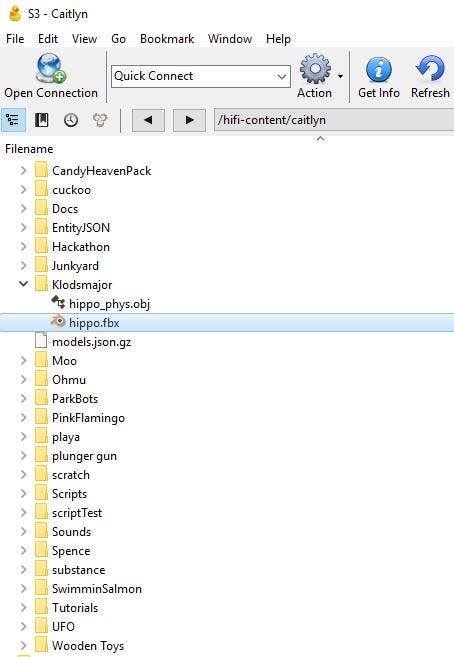
At High Fidelity, we currently use Amazon S3 Cloud Storage to host our content. I personally choose to manage this content using Cyberduck, which has direct S3 support.
HTTP & cloud storage — scalable and persistent
You may simply host your files on a web server, as you would any other web content! This could be as simple as a locally hosted web server on your own machine, a co-located Apache server, or a cloud-instanced server like a Digital Ocean droplet. At High Fidelity, we rely on Amazon S3 Cloud Storage for hosting our most important content. The consistent up-time, reasonable pricing, quality of support, fast bandwidth and ability to scale makes cloud storage well worth your time and money . There’s also plenty of folks who choose cloud storage not because they need the scalability, but simply appreciate the reliability. There’s plenty of cloud storage solutions and opportunities out there which might be just the right fit for your needs, such as Rackspace or Windows Azure Cloud Storage. Most of these services offer file management directly in a browser-based window, or you may wish to use software like Cyberduck to connect and manage your content.
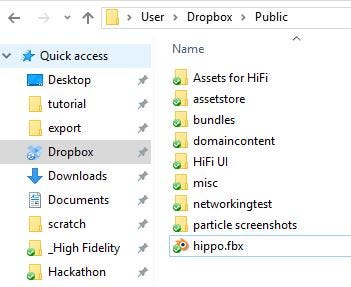
Before S3, I previously hosted my High Fidelity content in the public folder of my Dropbox account. If your Dropbox account was created before October 2012, you can do this too.
Dropbox, Github, and gray area hosting — Inexpensive but not necessarily stable
Other third party hosting services exist and provide inexpensive or free service, but are not necessarily intended for high volume file hosting. We’ve seen people use Dropbox, Github + Rawgit, and others without problems. However, be aware that there are often many variables beyond your control with such services. Look into their terms of service, their up-time, bandwidth capacity, and test extensively.
Whatever you do, you can always start small and scale up. If you choose to begin building out your world with the local asset server and use ATP paths, you can always move the content to a web or cloud storage server and replace the ATP path names with your new server’s path names by editing your domain’s human-readable .json config file. What’s most important is that your experiences are compelling, engaging and worth visiting.
Have you found a solution that works for your hosting needs? We’d love to hear about your experiences — please share in the forums and the comments below.
Related Article:
.jpg)
by Ashleigh Harris
Chief Marketing Officer
It’s been about 8 weeks since we launched High Fidelity’s new audio spaces in beta. We really appreciate all the support, particularly if you have ...
Subscribe now to be first to know what we're working on next.
By subscribing, you agree to the High Fidelity Terms of Service