8 Online Collaboration Platforms That Foster Workplace Creativity For Remote Teams
With the right tools, your remote team can be highly collaborative, creative, and productive. However, with the wrong tools, most of that goes out ...
For distributed teams, there are common challenges with communication.
Many challenges involve the flow of conversation. Someone steps away from their desk and misses a call from a team member who needs help. A message gets lost in the Slack feed. Tasks get buried in your project management system. Unfortunately, even with the best tools out there, for many remote teams, it's difficult to keep communication entirely smooth.
Many of our team members work remotely, so we understand what goes into maintaining proper team connection. Let's discuss why distributed teams struggle with communication and exactly how you can fix it.
First, a hard truth. Despite every messaging and video app out there, it's always going to be easier to connect with someone sitting next to you. That's why remote communication is so often difficult. You're essentially maintaining a long-distance relationship with your team.
Additionally, a lot of teams don't know how to use communication tools productively. Despite investing in the newest tech, communication still feels fragmented and inconsistent. Slack and Microsoft Teams channels get cluttered up, meetings are held without a clear agenda, and files are disorganized and scattered.
The best remote teams, including ours, have learned how to bypass these communication challenges the hard way. However, with the right technology and better processes, it's possible to turn things around and make your communication more useful than ever before.
Technology can solve a lot of remote work challenges, but there's a catch. To get the most from your tech, you need to have a process for using it and a reason to implement it at all. Otherwise, your team will go in blind, and these tools can easily add unnecessary friction to your day-to-day workflow.
Whether it's Liquid Planner, Wrike, Slack, or Microsoft Teams, any tech you use needs to have some guidelines for day-to-day use.
A few standards that our team sets include:
When teams don't have consistent on-boarding to new platforms, it can take a long time before you get value out of a platform. Everyone on your team will acclimate to the software at a different pace or misuse it.
Microsoft Teams, for instance, has a lot of options to customize workspaces for your team. When team owners set up projects and adjust settings before inviting new members into the platform, the transition is much smoother.
In a best-case scenario, there are set guidelines regarding response time between team members and clients. In a piece for Forbes, Cheryl Conner elaborated on this, explaining that due to the nature of remote work, leaving the office at the end of the day is "nigh unto impossible."
"It's important to clearly indicate to employees that you expect certain standard response times," says Conner. "You need to be clear how long an employee may take to respond to an inquiry or question, whether by email or text, by others in the organization."
When you're using communication tools like Slack or Microsoft Teams, there's the option to create endless channels. A lot of teams take this too far, making separate channels for nearly anything they can think of. Before long, you've got way too many channels, and it's unclear which exists for what purpose.
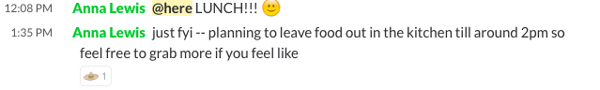
Source: Viget
The team at Viget, an interactive agency, has separate Slack channels for updates, water cooler conversations, and office-specific channels for their locations in Denver and Durham.
One of the first things any team should do with a new platform is to set a naming convention for files, channels, or folders. As a result, assets and conversations are easier to locate. Because as Stephanie Westbrook, a member of Wrike's community team, admits, even if a tool has great search functionality, it doesn't ensure you'll find something without the help of a nomenclature.
"A naming convention helps with clarity and saves time," she explains. "Clear titles help your team (and people not on your team) understand what they're looking at. It's quick and stress-free."
There are a lot of collaboration tools to choose from. However, not every collaboration tool is built for remote work. Some tools can even make communication more complex for distributed teams. As a result, it's essential for teams to fully understand the needs of their remote organization before implementing the technology.
When you understand your day-to-day tasks and initiatives, then set goals for improvement, you can choose tech that fully supports your operations.
A few of our favorite team collaboration tools include:
Zoom and Skype are both great tools to place voice and video calls, hold quick meetings, and host webinars.
For brainstorming and mind-mapping exercises, MindMeister and Trello are great options.
A lot of teams share and swap large files. With Drive and Dropbox, you can organize, share, and share large files.
Google Slides and Prezi are popular collaboration tools for presentations and workshops.
When your team has imagery and graphics on-brand, you can easily collect feedback on creative assets.
The other important aspect of technology is how well all of these tools work together. Aside from having the right technology stack, you need to ensure that all of these platforms actually work in unison to make your work easier.
Related Article:

With the right tools, your remote team can be highly collaborative, creative, and productive. However, with the wrong tools, most of that goes out ...
Subscribe now to be first to know what we're working on next.
By subscribing, you agree to the High Fidelity Terms of Service