Online Audio Spaces Update: New Features for Virtual Event Organizers
It’s been about 8 weeks since we launched High Fidelity’s new audio spaces in beta. We really appreciate all the support, particularly if you have ...
Friends, Romans, countrypersons! Lend me your ears!
We frequently think of VR in terms of experiencing visual space and tend to downplay the importance of audio. However, designers who fail to utilize audio in their builds are missing out on an enormous opportunity to create ambient and emotional resonance in their space. Even the simplest background audio, room tone, which is practically silent, can add color and vitality to a VR scene.

At High Fidelity, we made our audio system an integral part of the VR experience. Because we consider the spoken word the most common conduit of communication between avatars, we have invested much in providing developers and world builders a tool set for making rich and spatially complex audio environments.
One of the biggest barriers in the way of VR designers is simply finding and obtaining audio content. Music and quality sound effects have been, historically, beyond the convenient reach of most VR developers. I’m happy to share here, with you, some incredible resources for free and open audio that are certain to make your VR experiences more vivid.
This simple entity on the Marketplace makes adding ambient sounds a cinch!
Now on the High Fidelity Marketplace, this simple entity allows you to easily create looping background ambiance and music in space without scripting. Simply rez (instantiate) the emitter in-world and edit its User Data in the Entity Properties list, where you can paste a URL to the sound file, specify volume and position update refresh rate (if your emitter is moving in space).
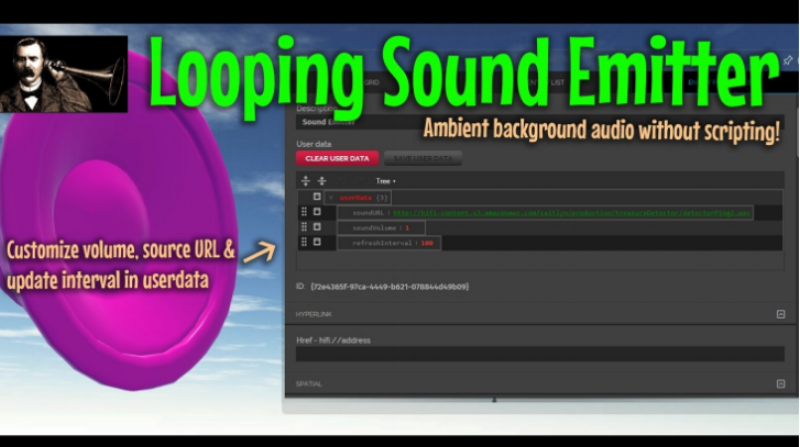
At the moment, High Fidelity is a little picky about the format of sound file you use. If you obtain audio files from any of the resources listed below, please be sure to convert it to 48K and 16bit wav format. If you use the excellent and free Audacity, you can do this by using the Tracks > Resample option and setting the Project Rate at the bottom left to match.
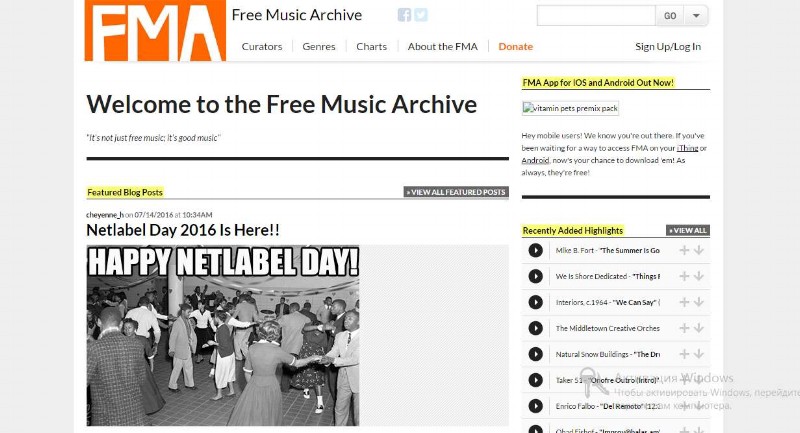
Hands down, this is one of the best resources for free sound effects. The repository is entirely community generated, and offers a wide variety of sound effects under the Creative Commons license. The quality will vary, but if you look around you can find suitable audio for nearly any occasion. Freesound.org has a vibrant and active community of audiophiles who enjoy sharing their recordings, some which are recorded and produced on professional quality gear. There’s thousands of hours of audio to choose from, and, fortunately, a very straightforward way to quickly preview different tracks in a single window. The archive is growing every day, check it out!
The Free Music Archive is a vast repository of music in the public domain and creative commons, representing an enormous vault of musical recordings in different genres, times and cultures. Much of it is surprisingly well-made and there’s no worrying about arcane needle-drop music licensing deals.

Check out artists with large collections of Creative Commons ambient atmospheric music, like Podington Bear, the vast archive of antique phonograph recordings, and the countless tracks of electronica, dubstep and chiptunes, and plenty of other surprises. FreeMusicArchive can also show music as sorted by curators, expert community members who have passionately sorted through the archive to find the very best that matches their interests. Personally, I love the tracks collected by Oddio Overyplay and Excavated Shellac.

If you’re looking to expand your sphere of creative skills, you may enjoy simply recording audio yourself! If you look at the numerous tracks on Freesound.org, many of them were made by people using prosumer microphones and recording equipment which have come down greatly in price recently. Recording devices with sophisticated built-in microphones, like the Zoom H2n, rival the high-end recording rigs of the last decade, fit in your pocket, and cost less than $150! The H2n can record 4-channel surround and spatial audio, essential if you’d like to truly capture the atmospheric aural experience of your surrounding.
Now that you’ve got the tools and content you need to create rich aural environments, get busy and put these resources to good use! Your domain visitors will love you for it!
Related Article:
.jpg)
by Ashleigh Harris
Chief Marketing Officer
It’s been about 8 weeks since we launched High Fidelity’s new audio spaces in beta. We really appreciate all the support, particularly if you have ...
Subscribe now to be first to know what we're working on next.
By subscribing, you agree to the High Fidelity Terms of Service